Those days are gone when the web browsers were only used for browsing, reading and sending emails. Nowadays web browsers can do lots of amazing things with the development of web technologies like PHP, HTML5 etc.
Some of the websites are enough capable to replace a whole software . In this article we’re gonna share some of the most powerful websites that could be a replacement of your desktop software.
10: Skype For Web:
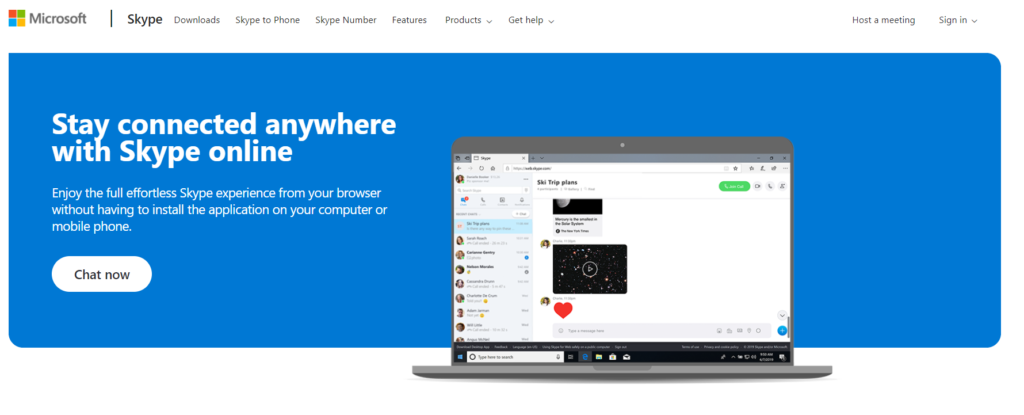
No doubt Skype is the most decorated voice and video calling services available in windows. Most of you don’t know you can operate Skype’s all facilities from a web browser. Just log-in and enjoy. You don’t need to install Skype on your PC. It will save some storage of your PC.
LINK: https://www.skype.com/en/features/skype-web
9: Mint:
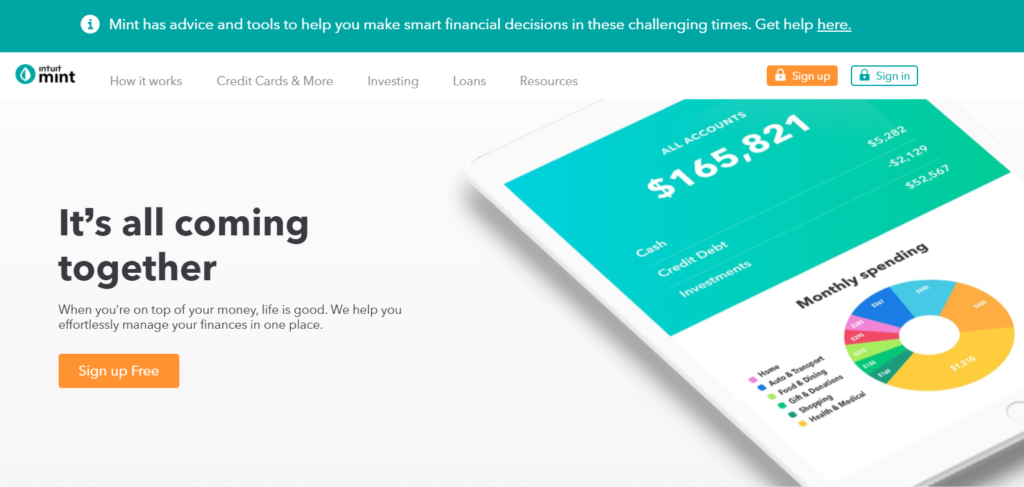
You don’t need any finance management application on your PC because mint is here. It is a web-based tool that syncs your bank accounts and tracks your earning and spending details. It can detect all suspicious activities with your bank accounts and sends you notifications when your account balance are low.
LINK: https://www.mint.com
8: Lumen5:
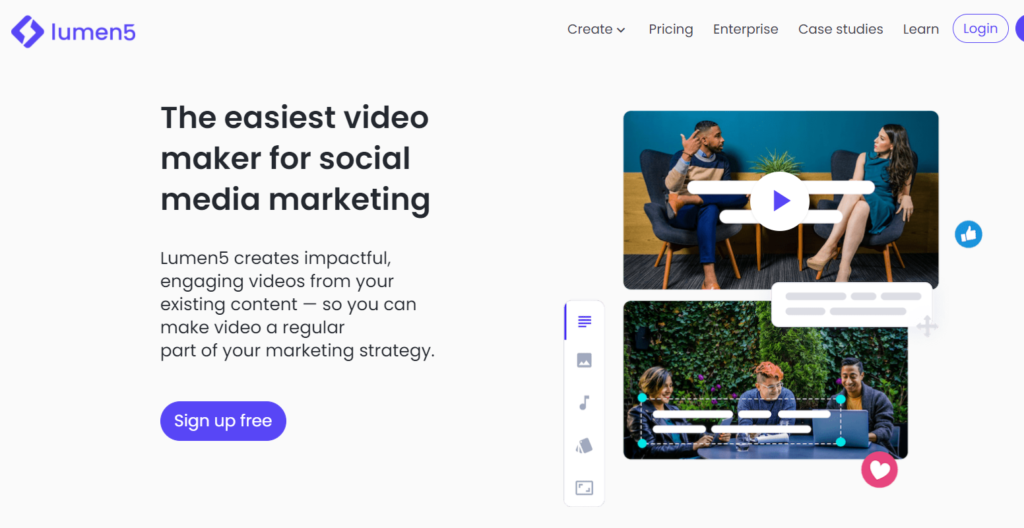
If you are a blogger then you should know about Lumen5 . It is a powerful tool to transform your blog into a video. However don’t expect any advanced features , it’s just a simple blog to video transforming tool. Lumen5 also let’s you create attractive and engaging YouTube videos as well.
LINK: https://lumen5.com
7: PDFescspe:
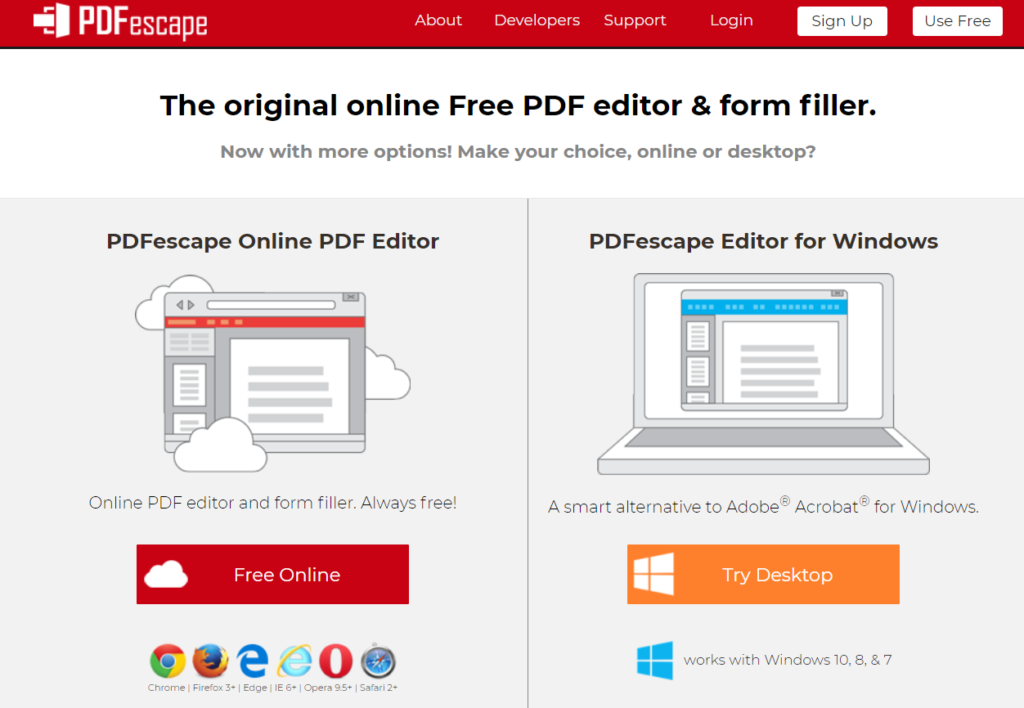
If you don’t want to use any PDF viewer & editor on your system then PDFescape is a replacement of your all PDF viewer and editor softwares. It allows you to add texts, links, sticky notes etc to the PDF. This site Could be the perfect replacement of Adobe Acrobat Reader for your PC.
LINK: https://www.pdfescape.com/windows
6: Spotify Web Player:
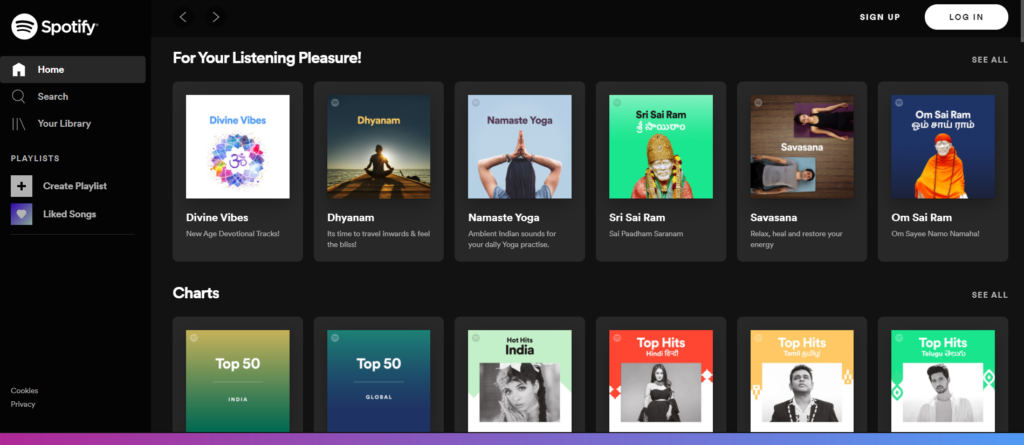
It is no doubt that everyone loves to listen to music. If you want to listen to music from your system then you should download the songs or install an online music player. what if I tell you that you don’t need any music player to enjoy your favourite music? Yes from Spotify Web you can enjoy over 20 million songs worldwide. You don’t need to install any software on your computer.
LINK: https://open.spotify.com
5: Online-Convert:
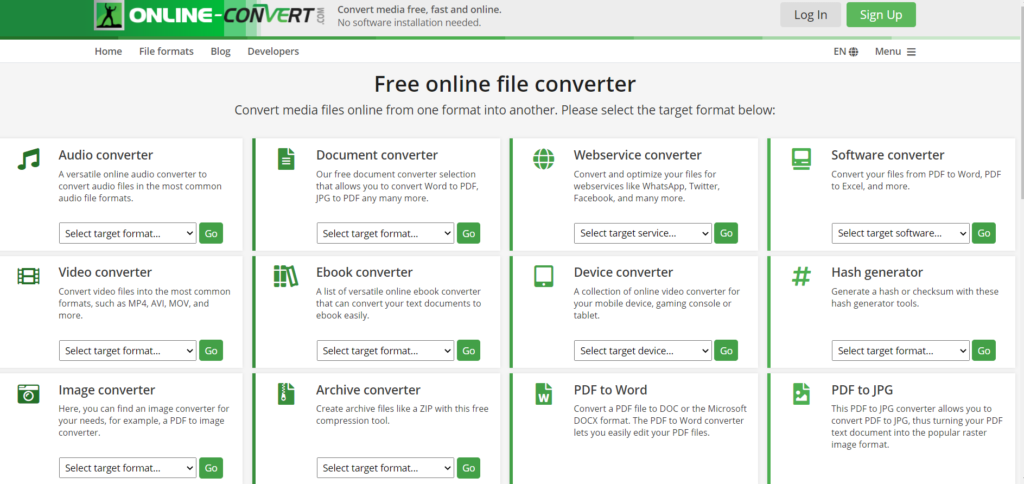
Some times we need to convert our video audio and image for editing. For that purpose we need to install one or more than one software in our PC. These file converters can slow down our system as usual. Here is a solution , you don’t need to install any software, just visit on this website. Online-Convert can can convert your files with ease. Here you can convert almost every media files on your PC no larger than 100 MB.
LINK: https://www.online-convert.com
4: TinyPNG:

If you are still depended on third-party image compression tools to compress your images then you should use TinyPNG once. It is an online image compressor that allows you to compress your images to reduce the file size with all available formats. It reduces the file size, maintaining the image quality.
LINK: https://tinypng.com
3: Pixlr Editor:
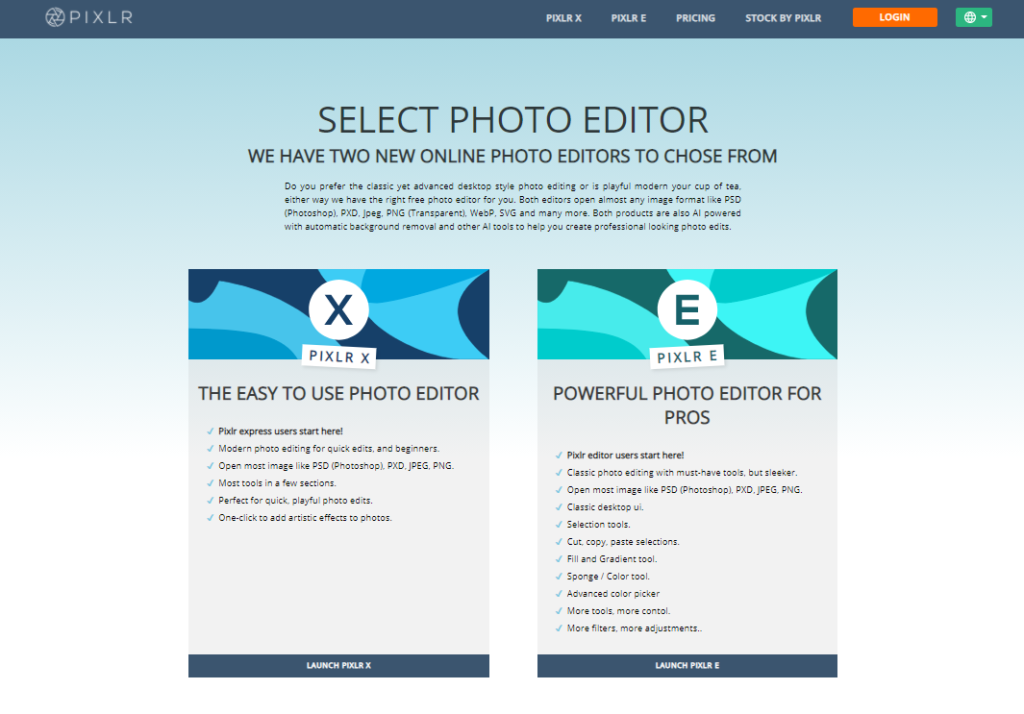
If your computer have not enough space to install Adobe Photoshop and also you don’t know how to use Photoshop then I’ve a solution for you. You can use Pixlr Editor online. It provides you a simple interface and lots of necessary tools that helps you to edit your photos like a pro. Although, Pixlr is not as powerful as Photoshop but it is better than other heavy applications.
LINK: https://pixlr.com/editor
2: VirusTotal:
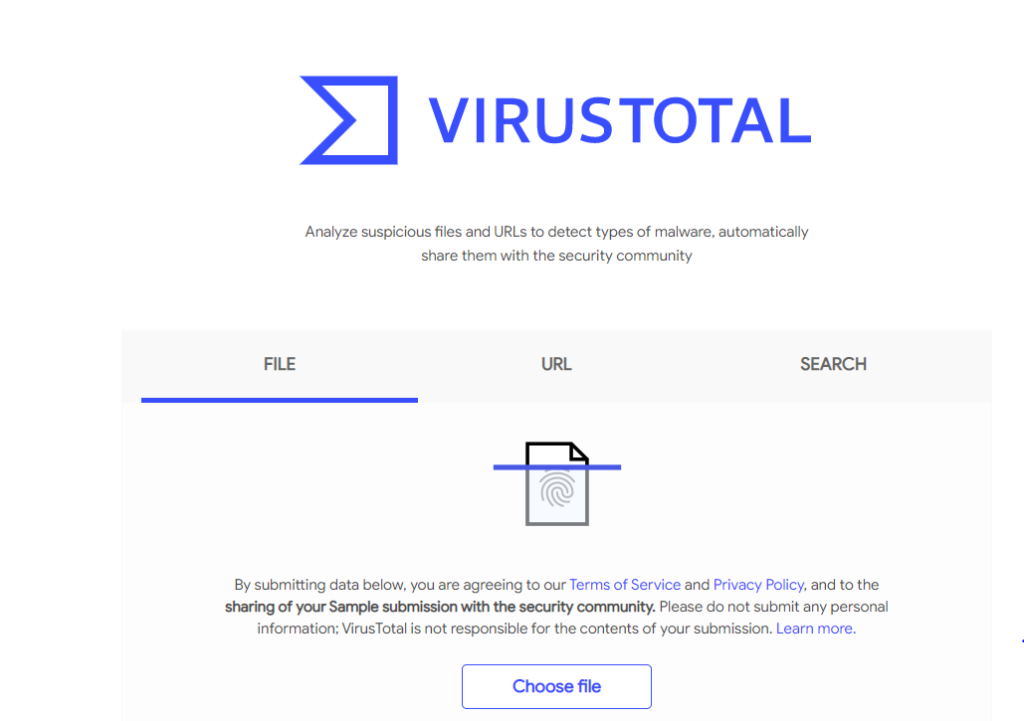
If you don’t want to spend lots of money on expensive security software then you should try this site. It is a free website that allows scanning files and web URLs. It can scan files and easily detect viruses, worms, trojans and other security threats. VirusTotal is powerful enough to replace your PC’s antivirus software.
LINK: https://www.virustotal.com/gui
1: Google Drive Suit:
Google Drive suit is the best Microsoft Office replacement. You can make word document, presentations, spreadsheets , projects with ease. It provides almost every tools similar to Microsoft office. On the downside, Google Drive Suit is a little complicated to use.
If you are using Google Chrome than you can easily open G-Suite on your browser. Just open a new tab and click on the 9 dot button . Here you can access all your tools to replace Microsoft Office.
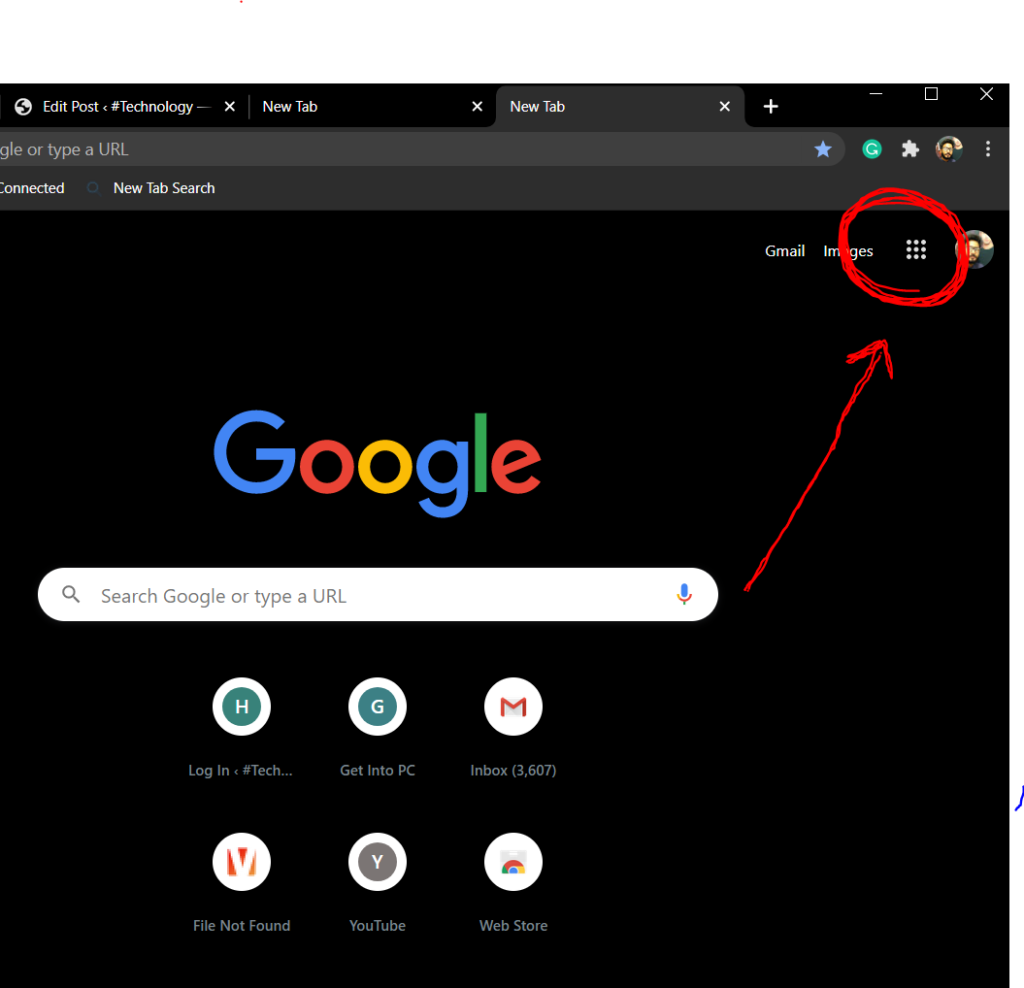
ativador office 2016
Thank you for your informative post!!!
Village Talkies a top-quality professional corporate video production company in Bangalore and also best explainer video company in Bangalore & animation video makers in Bangalore, Chennai, India & Maryland, Baltimore, USA provides Corporate & Brand films, Promotional, Marketing videos & Training videos, Product demo videos, Employee videos, Product video explainers, eLearning videos, 2d Animation, 3d Animation, Motion Graphics, Whiteboard Explainer videos Client Testimonial Videos, Video Presentation and more for all start-ups, industries, and corporate companies. From scripting to corporate video production services, explainer & 3d, 2d animation video production , our solutions are customized to your budget, timeline, and to meet the company goals and objectives.
As a best video production company in Bangalore, we produce quality and creative videos to our clients.
Thank you for your comment.