Steps:
To make a project using the Java programming language, you can follow these steps:
- Choose a project idea: Decide on a project that you want to create, and make sure it is feasible with your current level of Java knowledge.
- Plan your project: Determine the requirements and goals of your project, and create a detailed outline of what it will do and how it will work.
- Set up your development environment: Install the necessary software and tools, such as the Java Development Kit (JDK) and an Integrated Development Environment (IDE) like Eclipse or IntelliJ IDEA.
- Write the code: Use the Java syntax to write the code for your project, using classes, methods, variables, and data structures as needed.
- Test your code: Debug your code and test it thoroughly to make sure it works as expected.
- Refine your project: Continue to modify and improve your project based on feedback and testing results, until you have a polished and functional product.
- Deploy your project: Package your project into a deployable form, such as a JAR file, and distribute it to others if desired.
These are the basic steps to create a project using Java. The specific details of each step may vary depending on the scope and complexity of your project, but these steps should provide a good starting point.
Example of Java Project:
Here’s an example of a simple Java project that prints “Hello, World!” to the console:
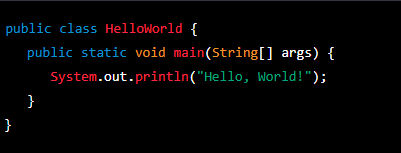
This program defines a class HelloWorld with a single method main, which is the entry point for the program. The main method uses the println method from the System.out object to print the string “Hello, World!” to the console.
To run this program, you would need to compile it and then run the generated class file. The exact steps to do this will depend on the development environment you are using, but typically you would open a command prompt or terminal window, navigate to the directory where your HelloWorld.java file is located, and then run the following commands:
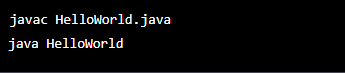
This will compile the HelloWorld.java file into a HelloWorld.class file, and then run the HelloWorld class to display the “Hello, World!” message.